With the new technologies increasingly present in daily life as well as in the workplace, a large number of tools have appeared for the different mobile platforms that aim to help them be more productive when facing the pending tasks.
To-Do Lists
Starting with a list of things to do is always a good practice so that you do not forget anything and be organized. Between the existent applications they emphasize Todoist, with its clean design and the possibility of additions for the navigators, although forces to acquire the version of payment if it is wanted to enjoy all its power; Wunderlist that is available for a multitude of platforms as well, although this may have some synchronization problem; o Any.do that allows adding configuration information of the task reminder, although unlike the previous ones, it does not include a calendar view.
To take into account: these systems are sufficiently complete to allow a lot of information to be included in the list, so the management of so much information may require more time than it is being gained with its use. You have to try to be concrete and concise in the descriptions.
List applications allow you to carry your pending tasks so that they are synchronized, regardless of where you are and the device you are taking.
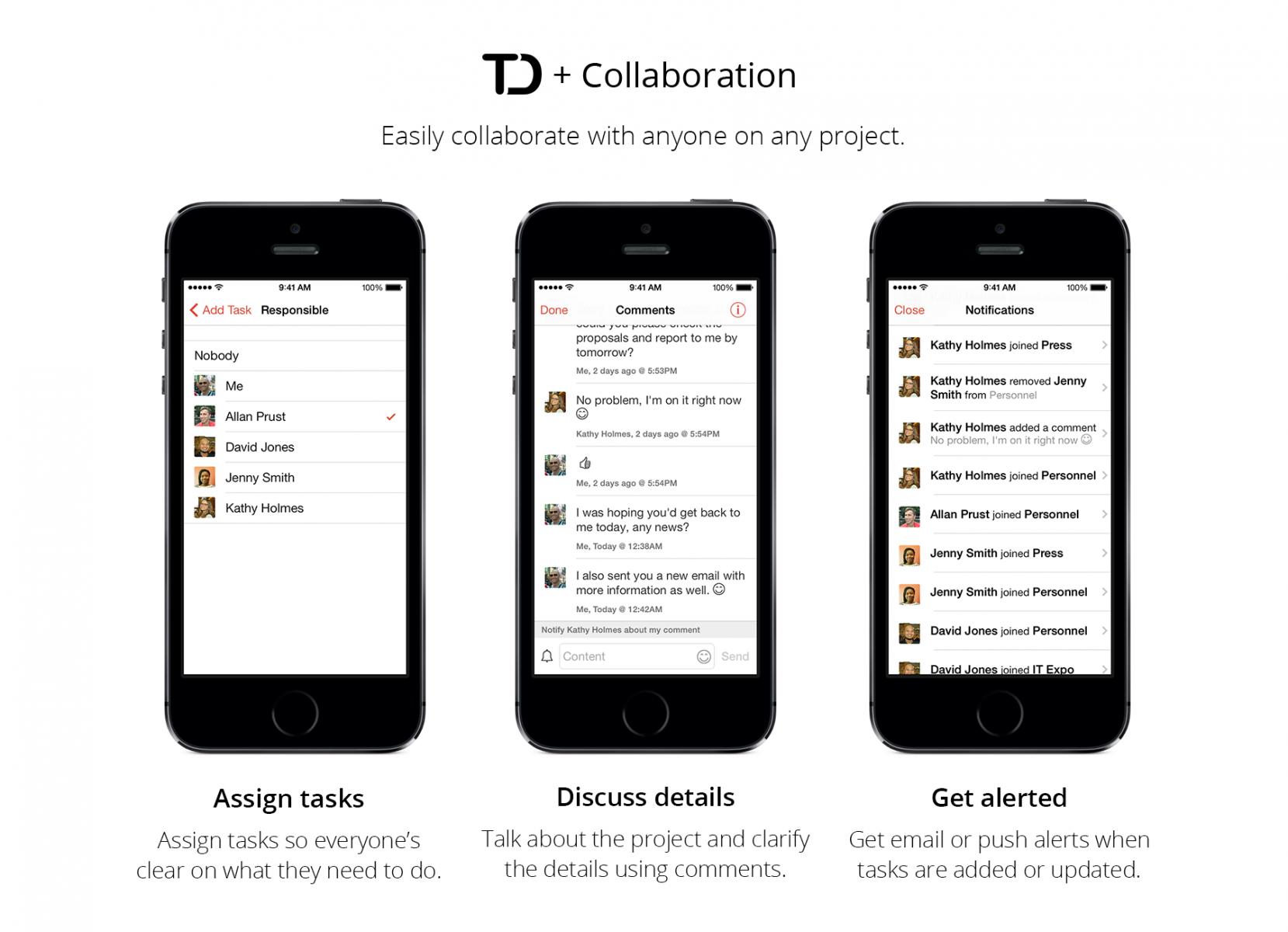
Reminders
In most cases the main thing is not to forget certain tasks to perform, so it is very important to use a tool that performs these reminders. In this sense Google with its Gtask allows you to manage them without problems, with the addition of integrating perfectly with the rest of your systems such as mail or calendar. Another alternative is LifeReminder, which in a simple way allows you to create a large number of reminders for day to day. Evernote is a special case, since it started allowing you to include notes with your corresponding reminders but it has grown to become a complete system for managing lists, projects, notifications, etc. Due to the large number of possibilities offered by additions could be included in any of the categories shown here.
To take into account: almost all productivity tools include the possibility of reminders and notifications, so their abuse can be counterproductive. It is better to receive only the important notifications, so having them centralized in this type of systems is a success and a time saving.
For any reminder system to work perfectly, the most important thing is to remember to include the corresponding entries in it, something that is more difficult than it seems.
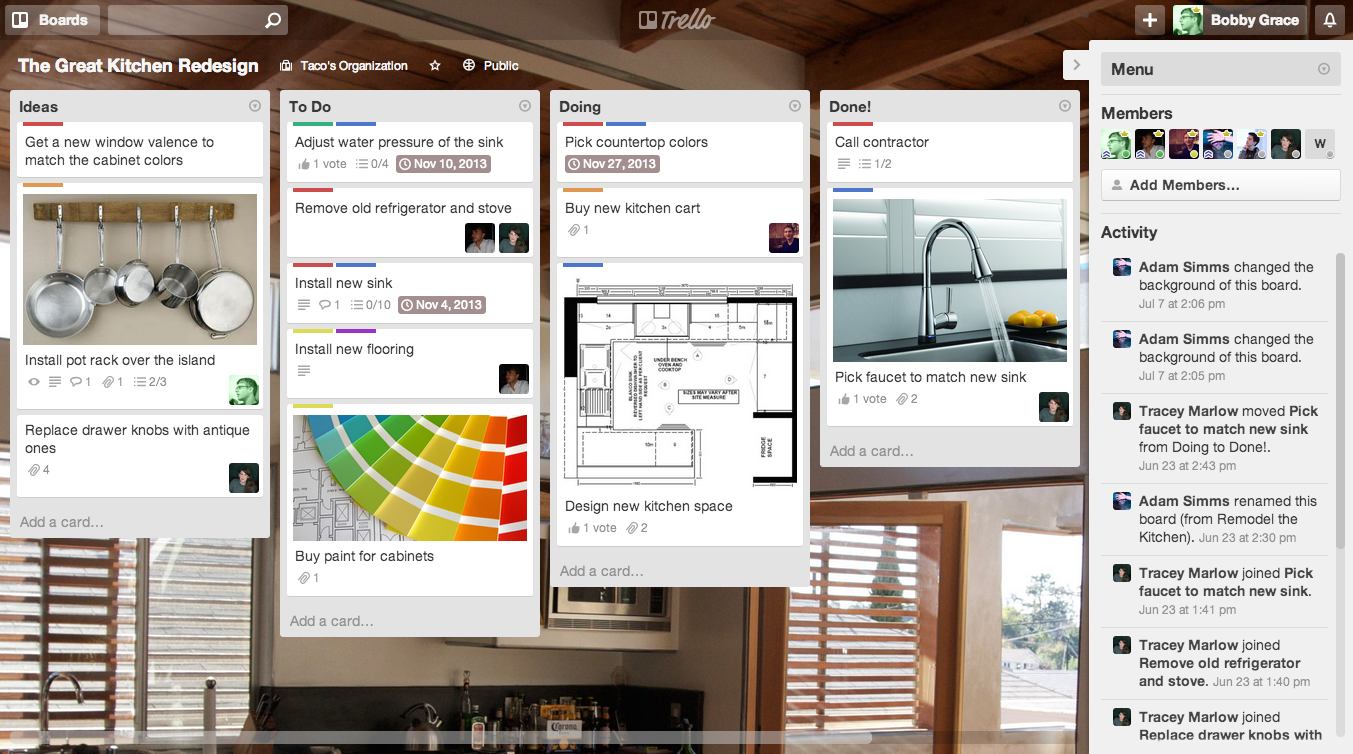
Project management
If what you want to control is something bigger and more complex, with tasks of different nature, different information flows, notifications and several people involved, it is advisable to use tools oriented to the management of projects like Trello, very useful for a collaborative use to the Allow to manage teams and task lists, where you can include all kinds of documents and information. Another option is Basecamp, which with its simple and intuitive design is very useful to have a daily vision of the evolution of the project. Oriented to development projects there is Assembla that is based on the concept of ticket assignable to team members. It adapts to agile methodologies but its initial use may be somewhat complicated since it is not as intuitive as others.
To take into account: when there are several people involved in a project it is advisable to use the most intuitive tool or one that best knows the majority of the team to avoid rejections in its use.
Project management can be complex enough to require complete and robust tools, but what it requires above all is consistency in its use to include updated information on the status of tasks.

